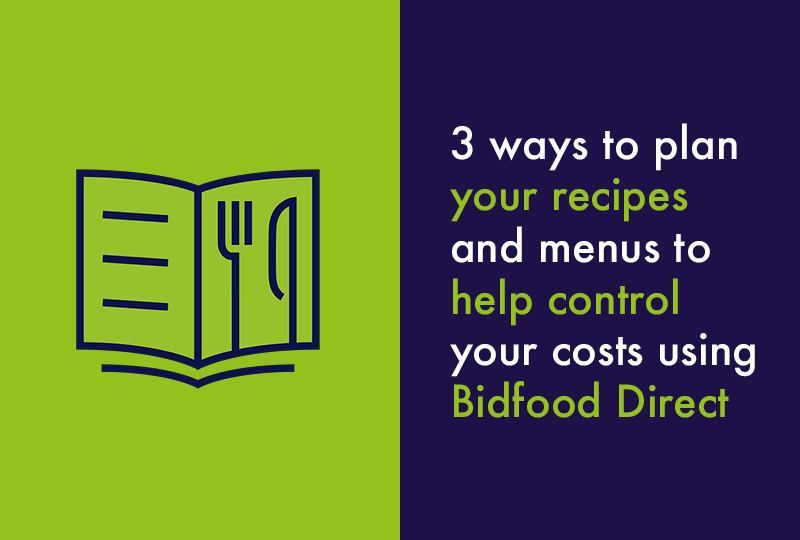Let us make your life easier by introducing you to our new MyRecipes & Menu Planning tool, accessed directly via our online shop – Bidfood Direct.
In this blog, I am going to cover 3 simple ways that our new tool can help you plan your recipes and menus, control costs and also save time.
1. Create recipes based on your agreed product range and pricing
The MyRecipes tool within Bidfood Direct allows you to create recipes easily using your agreed product range and pricing. You’ll be able to view clear and easy to understand allergen icons, nutritional data and traffic lights per recipe which can be downloaded and printed to keep on file for your team!
Bidfood product information is live and automatically updated so there’s no need for data uploads or manually maintaining Bidfood product data – giving you peace of mind that you can easily keep your recipes up to date. You can also include non-Bidfood ingredients in your recipes by simply completing the required information… and you’ll still have access to complete allergen, nutritional and costing profiles for each of your recipes.
2. Create menus based on your regular offering
By using the Menu Planning feature within Bidfood Direct, you’ll be able to create menus and group recipes so they’re all in one place. For example, you can create your weekend menu, your lunch menu, your dinner menu and easily shop the ingredients you need for those. All you would need to do is log on and simply load the ingredients to your basket and go to check out.
You can also easily calculate the required ingredient quantities by using our intelligent scale function. Simply enter the number of portions you need to create and the system will calculate quantities and costs for you! No need for manual calculations and you can count on accurate ordering every time!
3. Manage your costs in line with your menu
The recipe costs will always reflect your actual real time food costs, saving you from any surprises later down the line of which you didn’t plan for! You can view a full cost report per recipe which takes into account all your costs… you can also chose to add in labour costs so that you can accurately calculate the best sale price per dish to achieve your target gross margin.
Not sure what you should sell your recipe items for?
No problem!
MyRecipes allows you to enter your desired Gross Margin %, which will then calculate the sell price based on your costs… helpful, right?
If you want to learn more about our new MyRecipes & Menu Planning tool, watch our video below and make sure you head to our Bidfood Direct web page to find out more.